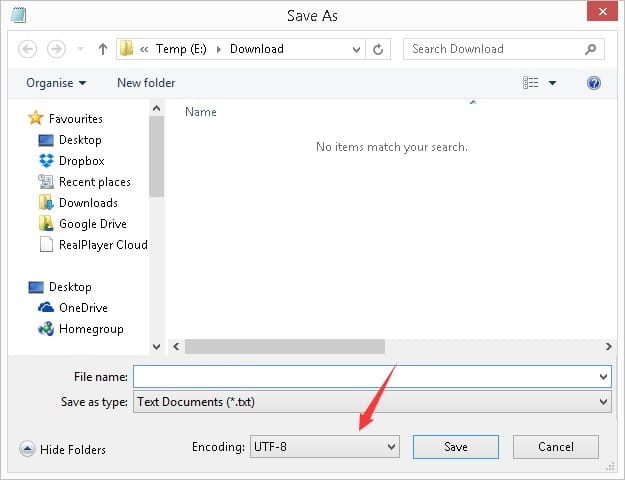How to use this tool?
1. Go to https://www.purpleculture.net/chinese-pinyin-converter/#cnupload2. Upload .srt/.lrc/.txt file
3. Select the phonetics you would like to use
4. Click on "Convert" button, the converted file will be downloaded soon.
To show phonetics only, you can check on the "Show Pinyin Only" checkbox
Sample subtitle output
Subtitles with Chinese and Pinyin1
00:01:41,420 --> 00:01:44,628
huāguǒshān de wǎnxiá bǐ xiānjìng hái měi
花果山 的 晚霞 比 仙境 还 美
2
00:01:46,420 --> 00:01:49,628
zhèshì hóuzi duì huāguǒshān de yīqiè jìyì
这是 猴子 对 花果山 的 一切 记忆
Subtitles with Chinese and Zhuyin
1
00:01:41,420 --> 00:01:44,628
ㄏㄨㄚㄍㄨㄛˇㄕㄢ ㄉㄜ˙ ㄨㄢˇㄒ丨ㄚˊ ㄅ丨ˇ ㄒ丨ㄢㄐ丨ㄥˋ ㄏㄞˊ ㄇㄟˇ
花果山 的 晚霞 比 仙境 还 美
2
00:01:46,420 --> 00:01:49,628
ㄓㄜˋ ㄕˋ ㄏㄡˊㄗ˙ ㄉㄨㄟˋ ㄏㄨㄚㄍㄨㄛˇㄕㄢ ㄉㄜ˙ 一ㄑ丨ㄝˋ ㄐ丨ˋ一ˋ
这是 猴子 对 花果山 的 一切 记忆
Subtitles with Chinese and Tone Marks
1130
01:30:47,170 --> 01:30:49,795
ˇ ˊ ˊˇ ˇˋ ˇ ˇˋ
你 还是 没有 找到 你的 武器
1131
01:30:50,545 --> 01:30:53,378
ˇ ˇ ˋ ˉˋ ˇˋ ˋ
想想 你 这 一世 走过 的 路
Lyrics with Pinyin only
[00:18.020] jìmò xiàshǒu háowú fēncun bù dǒngde qīngzhòng zhī fēn
[00:28.720] chénmò zhīchēng yuè guò mòshēng jìng jìng kàn zhe língchén huánghūn
[00:41.120] nǐde shēnyǐng shīqù pínghéng mànmàn xiàchén
[00:51.510] hēiàn yǐ zài kōngzhōng pánxuán
FAQ
The converted file doesn't show correctly
If you find the converted files are shown with weird characters or symbols, it is most likely the file you are using are not encoded in UTF-8.
For Windows users, you can open the file using NotePad, and save as "UTF-8" encoding