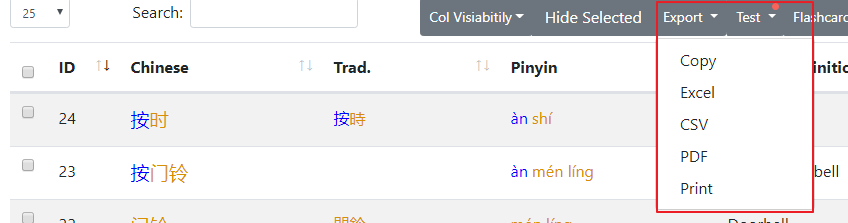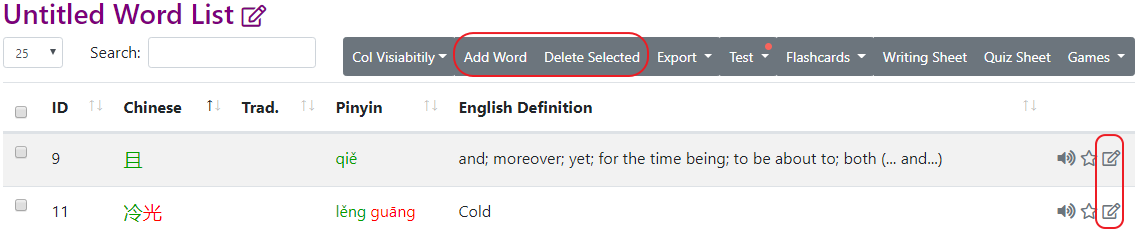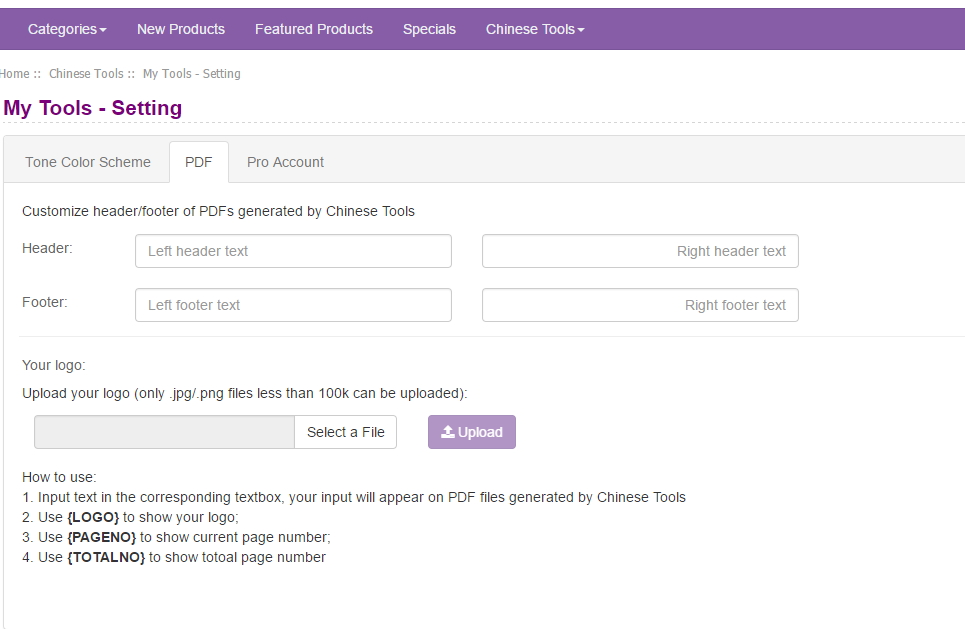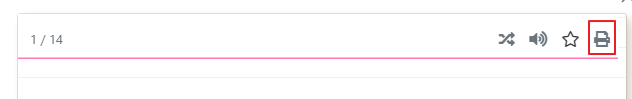WEDNESDAY 06 JULY, 2016 |
RSS FeedIntroducing Chinese Vocabulary List Generator
Chinese vocabulary list generator is an online tool which allows you to generate Chinese word lists from given Chinese text or even photos. You can then edit the list and share with others. Besides, we have integrated multiple handy tools so that you can use the list to practice handwriting, Pinyin, and also to generate writing practice sheets, quiz sheets, flashcards, game cards, etc.
Features
- Create a vocabulary list from Chinese characters on images.
- Display the phonetic guides as Pinyin or Zhuyin. You can even choose Pinyin Mark only (shown as ˉ ˊ ˇ ˋ)
- Pronunciation provided for Chinese words and phonetic guides.
- Edit function available, which allows you to add new terms, remove selected terms, edit Chinese, phonetic and explanation.
- Word list can be exported to Excel, CSV, PDF
- Test Pinyin and handwriting of the word list
- Generate quiz worksheets
- Generate customized flashcards
- Generate writing practice sheet with stroke orders
- Generate Bingo Cards, Words Search and Crossword puzzles
FAQ
Q: Can I save the generated word list?
A: A unique URL will be assigned to each generated word list, you can save this URL to visit the list later.
Besides, if you are logged into your account, all your generated vocabulary lists will be available on "
My Conversion " page, Generated Vocabulary List tab
Q: How can I share the word list to others?
A: To let someone access your list, simply send them the URL of the list.
Q: Can others edit my word list?
A: No, the edit function is only available for the creator of the list.
Q: Can I export the word list?
A: Yes, you can click on the "Export" button and export the list to Excel, CSV or PDF
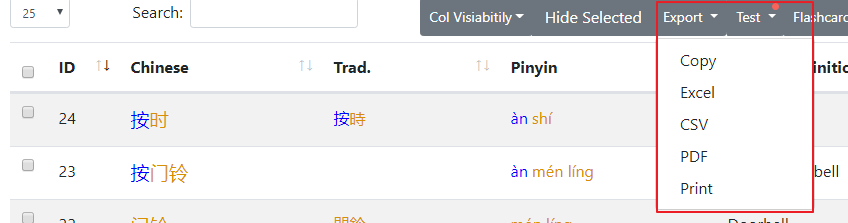
Q; Does this tool support Simplified or Traditional Chinese characters?
A: Both Simplified and Traditional Chinese are supported
Q: Can I edit the generated vocabulary list?
A: The Add Word/Edit function is only available when you have a valid Pro account subscription, and the list is generated by yourself.
By clicking on the "Edit" link, you will see an edit popup for the corresponding term, For Pinyin field, please input pinyin with tone number (use 5 for neutral tone) and use u: for ü. For example, input "lu:3 zi5" for "lǘ zi". Your pinyin input will be auto-converted based on your tone setting.
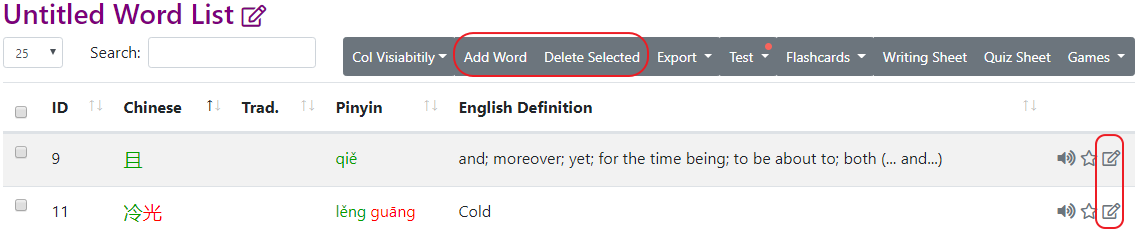
voc_printflashcard
Q: Some of the words in the generated word list are without English explanation. What can I do?
A: We have a built-in dictionary which includes around 150,000 common Chinese phrases. If the word is not in this dictionary, then you will see an empty English field.
If you are with a valid Pro account subscription, you can try to click on the Edit button, and then in the edit popup, click on the Auto Translation icon to get a translation of this word.
Q: I have edited the generated vocabulary list, can other people access the edited list?
A: Yes, they will see the updated word list.
Q: Can I edit the title and footer on the generated writing sheet?
A: Yes, this can be done on
My Tools - Setting page, PDF tab
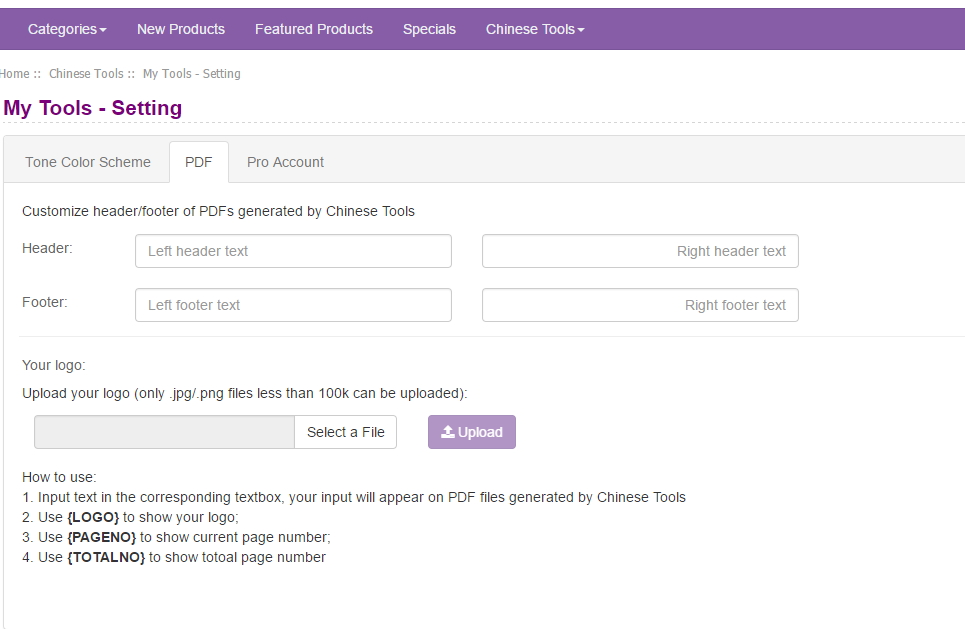
Q: Can I customize the flashcard content?
A: Yes, please click on the Setting from the Flashcards dropdown, you will then see a popup allows you to choose fields to be displayed on the front/back side of flashcards
Q: How can I generate a printable flashcard?
A: On the top right of the flashcard popup, there is a Print icon, please click on the icon to export the flashcard into PDF document
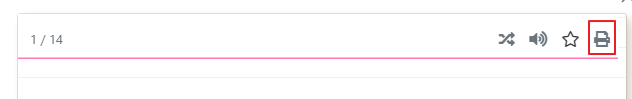
Q: I have a word list of hundreds of words, but the flashcard/worksheet only used the first few words.
A: The flashcard/worksheets only use words displayed on the current page. To use other words, please switch to the corresponding page or use the drop-down on the top left to show more entries per page.
Q: Could I color code Characters based on their tones?
A: Please visit
https://www.purpleculture.net/mytoolsetting/ , and check the "Colorful Characters" checkbox.
More to Read:
News for Tuesday 01 December, 2015
View all news for Tuesday 01 December, 2015 on one page
Recent News
News archive